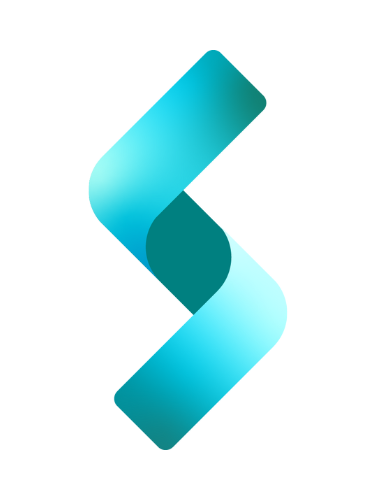This is just a quick C# console program that traverses through directories and subdirectories given a directory path using recursion. Specifically, it’s a function that takes a directory path as a parameter, recursively traverses through all its directories and subdirectories, and outputs a JSON string representing the tree structure along with the files in each directory. I also discuss two versions – first version uses serialization, and one doesn’t.
Contents
- Build a JSON tree of a directory path using serialization.
- Build a JSON tree of a directory path by concatenating string together.
Build a JSON tree of a directory using serialization
This example traverses a directory and its subdirectories, and builds a JSON tree by serializing a directory object into string before returning that string.
This example uses the Newtonsoft.Json library for JSON serialization. You can install it via NuGet Package Manager:
Install-Package Newtonsoft.JsonAnd here is the full source code.
using System;
using System.Collections.Generic;
using System.IO;
using Newtonsoft.Json;
class Program
{
static void Main()
{
string directoryPath = "C:\\Your\\Directory\\Path";
string jsonResult = GenerateDirectoryTreeJson(directoryPath);
Console.WriteLine(jsonResult);
}
static string GenerateDirectoryTreeJson(string directoryPath)
{
DirectoryInfo directoryInfo = new DirectoryInfo(directoryPath);
return JsonConvert.SerializeObject(GenerateDirectoryTree(directoryInfo), Formatting.Indented);
}
static DirectoryNode GenerateDirectoryTree(DirectoryInfo directoryInfo)
{
DirectoryNode node = new DirectoryNode
{
Name = directoryInfo.Name,
Files = directoryInfo.GetFiles().Length > 0 ? directoryInfo.GetFiles().Select(file => file.Name).ToArray() : null,
Subdirectories = new List<DirectoryNode>()
};
foreach (var subdirectoryInfo in directoryInfo.GetDirectories())
{
node.Subdirectories.Add(GenerateDirectoryTree(subdirectoryInfo));
}
return node;
}
}
class DirectoryNode
{
public string Name { get; set; }
public string[] Files { get; set; }
public List<DirectoryNode> Subdirectories { get; set; }
}
This code does the following:
GenerateDirectoryTreeJson starts the process by passing the root directory path and serializes the result into a JSON string.GenerateDirectoryTree recursively generates the tree structure by creating DirectoryNode objects for each directory.DirectoryNode class contains properties for the directory name, an array of file names within that directory, and a list of subdirectories represented by DirectoryNode.
This will output a JSON string representing the directory structure and files within each directory in a hierarchical manner. Adjust the paths and customize it further based on your specific requirements.
Build a JSON tree of a directory path by concatenating string together.
This version builds a JSON string manually by concatenating strings together. It constructs the JSON object for each directory node without using any external libraries for serialization. Below is the source code.
using System;
using System.IO;
class Program
{
static void Main()
{
string directoryPath = "C:\\Your\\Directory\\Path";
string jsonResult = GenerateDirectoryTreeJson(directoryPath);
Console.WriteLine(jsonResult);
}
static string GenerateDirectoryTreeJson(string directoryPath)
{
DirectoryInfo directoryInfo = new DirectoryInfo(directoryPath);
return GenerateDirectoryTree(directoryInfo);
}
static string GenerateDirectoryTree(DirectoryInfo directoryInfo)
{
string json = "{";
json += $"\"Name\": \"{directoryInfo.Name}\",";
json += "\"Subdirectories\": [";
DirectoryInfo[] subdirectories = directoryInfo.GetDirectories();
for (int i = 0; i < subdirectories.Length; i++)
{
if (i > 0)
{
json += ",";
}
json += GenerateDirectoryTree(subdirectories[i]);
}
json += "]}";
return json;
}
}
Conclusion
In this blog post, I talked about how to implement a recursive function that traverses a directory and its subdirectories and that outputs a JSON string representing the tree structure along with the files in each directory. I showed a version of the program that uses Newtonsoft.Json library for JSON serialization. I also showed a second version that doesn’t use serialization, but instead concatenates strings together.